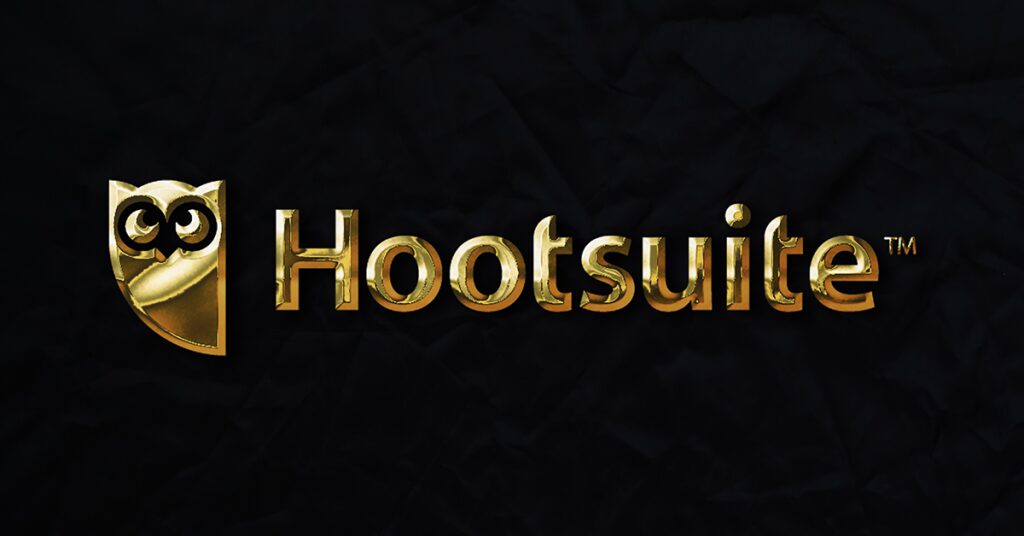In the digital age, new ways exist to reach your audience and market your business. For example, social media management is a great way to connect with customers and grow your brand visibility. But these platforms can be challenging to manage on your own, which is why many businesses hire a social media manager or consultant. If you’re not ready to bring on an employee and don’t want to give up control of your social media accounts, you might consider using a social media management tool like Hootsuite.

What is Hootsuite?
Hootsuite is a social media management tool that allows you to schedule posts and track your results across multiple platforms. Businesses of all sizes use it to create and manage their social media efforts more efficiently.
There are three main components of Hootsuite:
Hootsuite dashboard
The dashboard allows you to monitor your social media feeds, including engagement, followers, and likes. You can also see your scheduled posts, messages, and your team members’ tasks. The dashboard is accessible from the web or through an app.
Hootsuite app
The Hootsuite app lets you view your social feeds wherever you are. In addition, you can respond to comments and save URLs.
Hootsuite plug-ins.
The Hootsuite plug-ins allow you to share content from other websites or apps and add social media feeds to your website. You can also integrate Hootsuite with other tools like HubSpot, WordPress, and Google Analytics.
Why Use a Social Media Management Tool?
Social media management tools help you manage multiple social media accounts from a single platform. When you use a tool, you can spend more time creating engaging content rather than logging in and out of each social media account. Using a tool also allows you to streamline your social media efforts across various platforms by posting and scheduling content in one place.
There are also some great benefits of using a social media management tool, including:
- – You can schedule posts to go out at optimal times.
- – You have access to analytics for each post.
- – You can keep an eye on your competitors’ social media accounts.
- – You can manage multiple social media accounts from a single platform.
- – You can create a team and assign different people to different accounts.
How to Set Up and Start Using Hootsuite
You can sign up for a free account or a paid account. You can manage up to three social media accounts with the free account. The paid accounts have various options, depending on the number of social media accounts you want to manage and the level of support you need.
- – The first step is to sign up for an account and add your social media accounts.
- – You can then create a social media strategy, including what you want to post, when you want to post it, and who should post it.
- – Schedule your posts, and review the analytics to see what is and isn’t working.
Hootsuite Pro: A Paid Version of Hootsuite
If you upgrade to a paid version of Hootsuite, you’ll get access to a few extra features:
- – Unlimited social media accounts.
- – Analytics reports and custom reports.
- – Team collaboration tools and centralized team management.
- – Advanced scheduling and publishing tools, including RSS.
- – Easier access to social media data, including saved searches.
- – Content curation tools, including a bookmarklet and browser extension. – Custom workflows and priority support.
- – Custom branding with a custom URL.
- – Ability to send messages to groups.
- – Ability to integrate with other marketing tools.
Hootsuite for Instagram Marketing
If you’re an Instagram user, Hootsuite has some great tools that allow you to manage your social media more efficiently. You can schedule your posts using the Scheduler. You can also use the Insights feature to see insights about your posts and audience. Use the Smart Feed feature to see your top posts and the people who engage with your posts. You can also use the Media Library feature to save and organize your images.
- – Hootsuite for Instagram can help you easily track and find the best times to post. You can also use this feature to search for hashtags.
- – You can also use Hootsuite for Instagram to view your top posts, get insights about your audience, and see what times your audience is online. Again, this helps you to determine the best times to post.
Hootsuite for Twitter Marketing
Hootsuite also offers some helpful tools for Twitter users. You can use the Scheduler to schedule posts.
You can also use the Smart Feed feature to find your top posts and see who engages with your posts.
You can also use the Media Library feature to save and organize your images.
- – You can also use Hootsuite for Twitter to track the best times to post and find the best times to post. You can also use this feature to search for hashtags.
- – You can also use Hootsuite for Twitter to view your top posts, get insights about your audience, and see what times your audience is online. Again, this helps you to determine the best times to post.
- – You can also use Hootsuite for Twitter to create saved searches. You can use these saved searches to view targeted information in one place.
- – You can use the Advanced Publishing feature to schedule a series of posts in one place.
Conclusion
Social media is a great way to reach your audience and grow your brand visibility. Hootsuite is a good option for simplifying your marketing efforts.
Check out their plans and pricing, or sign up for a free account here.